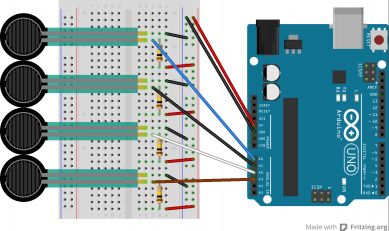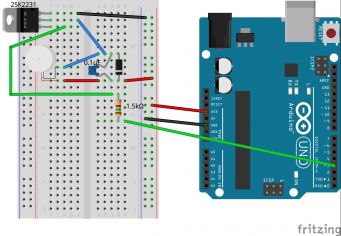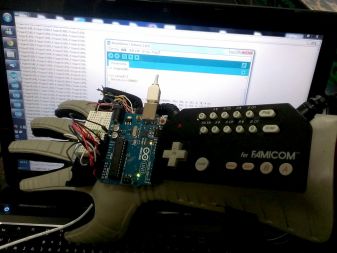PaxPowerGlove_en
ЦќЫмИьЅкЁМЅИЄЯЄГЄСЄщЁЃ
I want to touch objects in virtual space.
So I set motion sensor in PAX Power Glove, a legendary NES controller, to control the movement of my hand in the virtual space of Unity .
The original Power Glove generate ultrasonic waves from the two ultrasonic transducers at different times to realize the motion capture.
That idea was great. But it lacked accuracy. So I decided to use motion sensor.
I used only flex sensor, out of original components.
So I set motion sensor in PAX Power Glove, a legendary NES controller, to control the movement of my hand in the virtual space of Unity .
I made that with followingЁЁprocedure.
- getting value of bending of fingers.
- detecting the movement of my hand with motion sensor.
- Integrating 1 and 2.
- communication by XBee.
- Integrating 3 and 4.
- realizing haptics with vibration motor.
- Integrating 5 and 6.
NOTICE: Oh, Don't you have PowerGlove? Try "DroidGlove"!
Materials
Hardware
| Item |
| Arduino |
| PAX PowerGlove |
| Resistance (100k ohm * 4) |
| MPU-9150 |
Software
| Item |
| Arduino IDE |
| Unity3d |
| I2C Device Library |
| C# script for Unity3d |
1.detecting the movement of my hand with motion sensor.
Hardware
- Remove solder. Take off wires from board.
- Connect red wires to GND.
- Connect Other wires to resistance to Arduino's 5V. Connect Analog input between wire and resistance.
finger wire analog input thumb blue A0 index finger black A1 middle finger white A2 ring finger brown A3 littte finger no wire -
Software
- Write following sketch to Arduino.
Arduino sketch
 PowerGlove.ino
PowerGlove.ino
|
NOTE: resistance may be different with your PowerGlove.
2.detecting the movement of my hand with motion sensor.
for details, see ../ЅтЁМЅЗЅчЅѓЅЛЅѓЅЕ. (written in Japanese)
3.Integrating 1 and 2.
Hardware
- Integrate circuit of 1 and 2.
Software(1)ЁЇArduino sketch
- Modify sketch, which you made at ../ЅтЁМЅЗЅчЅѓЅЛЅѓЅЕ.
- Modify line 286-297.
#ifdef OUTPUT_READABLE_QUATERNION // display quaternion values in easy matrix form: w x y z mpu.dmpGetQuaternion(&q, fifoBuffer); Serial.print("quat\t"); Serial.print(q.w); Serial.print("\t"); Serial.print(q.x); Serial.print("\t"); Serial.print(q.y); Serial.print("\t"); - Serial.println(q.z); + Serial.print(q.z); + Serial.print("\t"); + Serial.print(constrain(map(analogRead(A0), 678, 760, 0, 10), 0, 10) * 6); + Serial.print("\t"); + Serial.print(constrain(map(analogRead(A1), 835, 935, 0, 10), 0, 10) * 6); + Serial.print("\t"); + Serial.print(constrain(map(analogRead(A2), 770, 905, 0, 10), 0, 10) * 6); + Serial.print("\t"); + Serial.println(constrain(map(analogRead(A3), 750, 910, 0, 10), 0, 10) * 6); #endif
Software (2)ЁЇUnity project
- Download following zip, and open PaxPowerGlove.unity.
C# script for Unity3d (PaxPowerGlove.zip include this.)
 ControlHandByPaxPowerGloveAndMPU9150InUnity.cs
ControlHandByPaxPowerGloveAndMPU9150InUnity.cs
|
4.communication by XBee.
for details, see ../XBee. (written in Japanese)
5.Integrating 3 and 4.
- Modify Arduino sketch.
#if I2CDEV_IMPLEMENTATION == I2CDEV_ARDUINO_WIRE Wire.begin(); - TWBR = 24; // 400kHz I2C clock (200kHz if CPU is 8MHz) + TWBR = 12; // for Arduino Fio// initialize serial communication // (115200 chosen because it is required for Teapot Demo output, but it's // really up to you depending on your project) - Serial.begin(115200); + Serial.begin(57600); // for Arduino Fio
- 6.realizing haptics with vibration motor.
Hardware
Software
W.I.P.
|
- 7.Integrating 5 and 6. W.I.P.
Prototypes
Reference
- Power Glove ЄђГкДяЄЫЄЙЄы - Radium Software
- PowerGloveЄЮВђРЯ
- Arduino ЄЧЅтЁМЅПЄђЦАЄЋЄЙЁЇТЉЛвЄШАьНяЄЫ MakersЁЇSo-netЅжЅэЅА